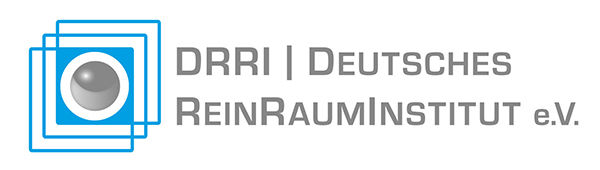Demo version:
MCPS is protected by a USB hardware key (Dongle). Without this dongle MCPS is working in demo mode. In this mode you can test nearly all functions of MCPS. A special driver called TESTDRV is automatically installed and delivers some random data. Additionally it is possible to add a real device and measure ONE physical channel of this device. You can define, which channel should be used for testing. In the second demo mode you can run MCPS as a full version with all functions once per day for 90 minutes. There is no specific demo version to download. Just download and install MCPS full version. Without the dongle you get into demo mode.
Service pack:
The service pack can be used to update an older installation of MCPS. The service pack is much smaller than the full version to reduce download time or to be sent by email. If you download the full version it is NOT necessary to install a service pack, since the full version includes the service pack and is always uptodate. The full version can also be used to update an existing MCPS version. All settings will not be changed!
ISO 9001:2015 QM Certificate
 ISO 9001:2015(1 MB)
ISO 9001:2015(1 MB)
DAQ-Cloud
 DAQ-Cloud Flyer(2 MB)
DAQ-Cloud Flyer(2 MB)
MCPS 8.1
 Service pack (Update of MCPS 8.1) V8.1.4.14(21 MB)
Service pack (Update of MCPS 8.1) V8.1.4.14(21 MB)
 MCPS 8 brochure (PDF)(6 MB)
MCPS 8 brochure (PDF)(6 MB)
 Product catalog(9MB)
Product catalog(9MB)
 MCPS Applications(10 MB)
MCPS Applications(10 MB)
 MCPS Manual(5 MB)
MCPS Manual(5 MB)
 MCPS Installation manual(2 MB)
MCPS Installation manual(2 MB)
 MCPS Technical specification(1 MB)
MCPS Technical specification(1 MB)
MCPS 8
 Service pack (Update of MCPS 8) V8.0.8.19(17.6 MB)
Service pack (Update of MCPS 8) V8.0.8.19(17.6 MB)
 MCPS 8 brochure (PDF)(6 MB)
MCPS 8 brochure (PDF)(6 MB)
 Product catalog(9MB)
Product catalog(9MB)
 MCPS - Applications(10 MB)
MCPS - Applications(10 MB)
 MCPS Installation manual(2 MB)
MCPS Installation manual(2 MB)
 MCPS Technical specification(200 KB)
MCPS Technical specification(200 KB)
MCPS 7
 Service pack (Update of MCPS 7) V7.0.15.17(14.2 MB)
Service pack (Update of MCPS 7) V7.0.15.17(14.2 MB)
 MCPS 7 brochure (PDF)(10 MB)
MCPS 7 brochure (PDF)(10 MB)
 MCPS 7 manual(12 MB)
MCPS 7 manual(12 MB)

 Servicepack (Update of MCPS 6.3)
Servicepack (Update of MCPS 6.3)